Your browser is not supported for this experience.
We recommend using Chrome, Firefox, Edge, or Safari.
Have you been running out of excuses to enjoy a nice meal out? Or maybe you're just tired of microwaving frozen meals? Either way, we here at Visit Sandy Springs are excited to announce the second annual Dine Like a Local: Sandy Springs! This culinary passport is designed to reward you for eating at local restaurants all around the Sandy Springs area.
1. Click "Get your pass!" on the image to the right or below this text, depending on what device you are viewing this on.
2. Follow the provided instructions to sign up, and add the pass to your phone's home screen.
3. Eat at one of the participating restaurants. (see list below or click learn more)
4. Open up the pass, and select the restaurant where you're dining.
5. Ensure location services are enabled and click "check in".
6. Points should immediately be input into your account.
You are probably now wondering what you are going to be using these points. Our prize structure is separated into 3 different giveaway tiers, which you utilize your points to purchase entries into:
The Dine Like a Local Mobile Pass makes it super-easy to spend your points that you've earned! Follow these steps to ensure you are doing it the right way:
1. Once you have accumulated some points, select the rewards tab.
2. Decide on which of the three sweepstakes you'd like to redeem an entry for (You can redeem entries for all 3 sweepstakes as long as you have points).
3. Select "Claim Now" and follow the prompts.
4. Each sweepstakes allows for unlimited entries, as long as you have enough points to redeem.
5. You can check your order history to see where you've checked in and how many entries you've redeemed.
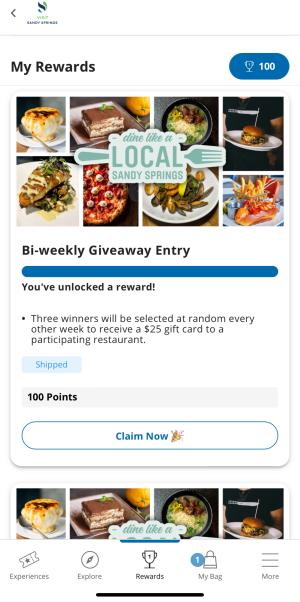
We've got 24 participating restaurants that cover a wide range of different cuisine. On each of the restaurant's pages on the pass, you can find their handpicked signature dishes! You'll be sure to find something you love.

To ensure you have the easiest possible access to your pass, make sure to add it to your phone's home screen! This will make it appear as if it was an app downloaded off the app store.


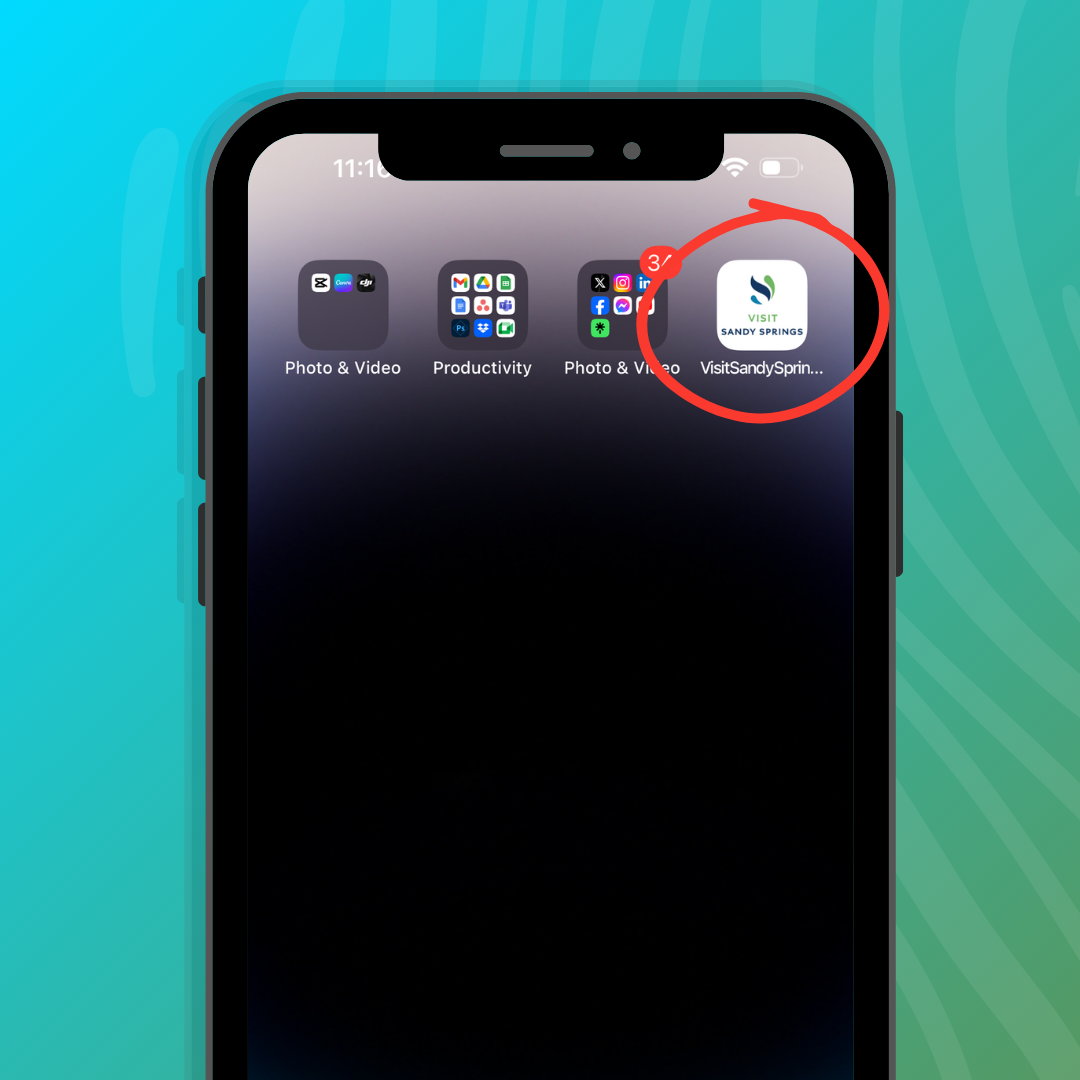
For any more questions about the pass itself, head over to the FAQ section of the pass or email support@bandwango.com. Happy dining!